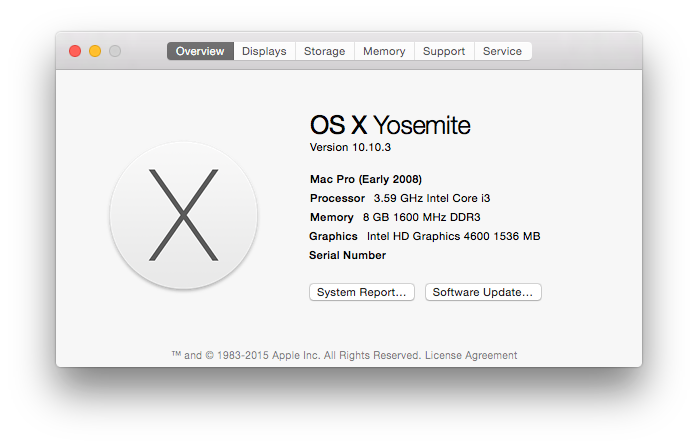[OSX] 10.10.3 update
這次的更新比較大包,用 App Store 更新感覺有點慢,黑蘋果的更新向來就是直接下載連擊更新比較快:
10.10.3 update
10.10.3 combo update
更新前請備份、更新後開機有問題試著用 -x 進安全模式、 -f 清 cache。
更新後如果是用 U+M 安裝法,音效卡驅動程式會覆蓋回原生驅動,請重新執行 Multibeast 安裝驅動程式, Clover EFI 驅動應該完全沒有問題; SSD Trim 會被關掉,暫時用這個方法解:
此次更新的主要更新項目:
10.10.3 update
10.10.3 combo update
更新前請備份、更新後開機有問題試著用 -x 進安全模式、 -f 清 cache。
更新後如果是用 U+M 安裝法,音效卡驅動程式會覆蓋回原生驅動,請重新執行 Multibeast 安裝驅動程式, Clover EFI 驅動應該完全沒有問題; SSD Trim 會被關掉,暫時用這個方法解:
輸入:
sudo perl -pi -e 's|\x00\x41\x50\x50\x4c\x45\x20\x53\x53\x44\x00|\x00\x00\x00\x00\x00\x00\x00\x00\x00\x00\x00|' /System/Library/Extensions/IOAHCIFamily.kext/Contents/PlugIns/IOAHCIBlockStorage.kext/Contents/MacOS/IOAHCIBlockStorage
sudo touch /System/Library/Extensions
此次更新的主要更新項目:
OS X Build 14D131是說真的在處理相片的人之前根本不會想用 iPhoto 編輯,有在大量拍照的人早就把照片送 Google+ 或 Flickr 了,也不會用 iPhoto 管理,OSX 「新增」附屬應用程式也爽成這樣(其實更像是免費贈送的 iPhoto 換個樣子改為內建),感覺就是 Windows 新增一個小畫家軟體然後用戶大肆慶祝一樣,頗悲啊。
Kernel updated to 14.3.0 Darwin kernel
New core OS X application: Photos
Includes initial support for Intel 5th generation 'Broadwell' CPUs
Includes initial support for Intel HD 5300, 6000, 6100 graphics
Updated Intel, NVIDIA, and AMD graphics drivers