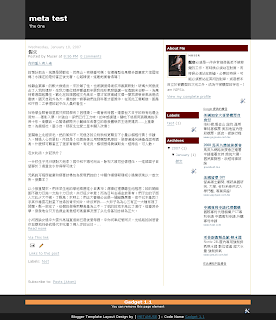When you see the [Apple 'I'm a Mac, I'm a PC'] ads, you think, "PCs are a bit rubbish yet ultimately lovable, whereas Macs are just smug, preening tossers." In other words, it is a devastatingly accurate campaign. I hate Macs. I have always hated Macs. I hate people who use Macs. I even hate people who don't use Macs but sometimes wish they did. Macs are glorified Fisher-Price activity centres for adults; computers for scaredy cats too nervous to learn how proper computers work; computers for people who earnestly believe in feng shui. PCs are the ramshackle computers of the people. You can build your own from scratch, then customise it into oblivion. Sometimes you have to slap it to make it work properly, just like the Tardis (Doctor Who, incidentally, would definitely use a PC). PCs have charm; Macs ooze pretension. When I sit down to use a Mac, the first thing I think is, "I hate Macs", and then I think, "Why has this rubbish aspirational ...